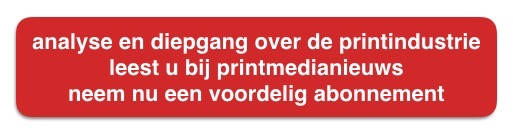Kleurenbeheer voor geprinte interieurs
Interieurontwerp en -inrichting zijn perfecte kandidaten voor grootformaat digitaal printen, omdat de technologie zowel korte oplages tot afzonderlijke items als korte doorlooptijden van ontwerp naar proefdruk en uiteindelijke prints mogelijk maakt. Maar zoals bij elk type printproductie is toegepast kleurbeheer de sleutel voor een succesvol project.
 Een van de uitdagingen bij het betreden van de arena van het interieur ontwerp is het brede scala aan substraten die u kunt tegenkomen. Dezelfde inkt die op een glazen oppervlak wordt aangebracht, ziet er bij het aanbrengen op stof niet hetzelfde uit, of overigens andere papiersoorten. Een klassieke manier om te beoordelen hoe een bepaalde inkt, of een bepaalde kleur met een naam zoals steunkleuren zal verschijnen, is om een drukmonster te vragen.
Een van de uitdagingen bij het betreden van de arena van het interieur ontwerp is het brede scala aan substraten die u kunt tegenkomen. Dezelfde inkt die op een glazen oppervlak wordt aangebracht, ziet er bij het aanbrengen op stof niet hetzelfde uit, of overigens andere papiersoorten. Een klassieke manier om te beoordelen hoe een bepaalde inkt, of een bepaalde kleur met een naam zoals steunkleuren zal verschijnen, is om een drukmonster te vragen.
In zijn Engelstalige Wild Format blog gaat Paul Lindstrom in op de methodes van kleurbeheer bij geprinte interieurs.
Interior design and décor are perfect candidates for large format digital printing, since the technology enables short print runs, down to single items, as well as short turnaround from conception to proof and final prints. But as with any type of print production, applied colour management is key for a successful project.
One of the challenges when entering into the arena of interior design is the wide range of substrates you may encounter. The same ink applied to a glass surface will not look the same when applied to fabric, or for that matter different types of paper. A classic way to assess how a certain ink, or named colour such as spot colours will appear, is to ask for a print sample.
 When we talk about paper, one well known manufacturer of spot colour inks is Pantone, and you are probably familiar with their colour guides. But did you know that Pantone also produces colour guides for fashion, that is, print samples made on fabric and plastic? So one of the first steps to control colours in an interior design project is to get hold of prints samples or colour guides relevant for the substrate at hand.
When we talk about paper, one well known manufacturer of spot colour inks is Pantone, and you are probably familiar with their colour guides. But did you know that Pantone also produces colour guides for fashion, that is, print samples made on fabric and plastic? So one of the first steps to control colours in an interior design project is to get hold of prints samples or colour guides relevant for the substrate at hand.
Since some of those colour guides are quite expensive, you might ask the printer you plan to use to let you come over and have a look in the colour books. Later on in the process you should be able to have samples, proofs, printed on the actual device which will be used in the final production, on the actual substrate you have chosen. This is one of the obvious benefits of working in a truly digital workflow: the possibility to print a single copy economically.
The more advanced options
Full colour control in a print project means colour accurate previews of the design early on in the process. But in order to be able to trust what you see on the computer screen, you need to make sure the monitor is good enough. Good enough for colour accurate proofing demands a high-quality monitor and the ability to calibrate it properly. Unfortunately there is no way around this: standard (read cheap) monitors are not up to this task. They might have a large enough colour gamut technically, but unless you can calibrate the monitor using a colorimeter or spectrophotometer, you have no control over how it displays the colours or knowing if they really are colour accurate.
Another difference between high end monitors for colour proofing and standard monitors is the degree to which they are sensitive to view angles. On most standard monitors the colours differ a lot even with a slight change of viewing angle, and this is not good enough for colour accurate softproofing. The monitor needs to have the higher quality panels using IPS technology (In Plane Switching), which means they show colours in the same way regardless of what view angle is used. Watch out for this in the technical specification and make sure the monitor you plan to try out or buy uses IPS technology. Also make sure the monitor comes with a hood, to block out surrounding light, another factor which will affect how colours appear on screen. If the monitor doesn’t come with a hood you can find reasonably priced alternatives that can be fitted to any monitor.
Now you are ready to view your design in a colour accurate way already from the start, assuming you have access to an ICC profile describing the colour characteristics of the substrate and ink combination you will use. This should normally be provided by your print service provider, but you might need to ask for this. ICC profiles are created by the printer when they calibrate the printing device, and every ICC profile is unique for a certain combination of printing device, printer settings, ink used and the substrate printed. By applying the right ICC profile in your design software, for example the Adobe CC, you can view the design as it will appear in print.
In for example Adobe Photoshop you’ll find this function under the View menu and then in the Proof setup submenu, where you can point to the ICC profile relevant for the printer and substrate you will use. As of today this only works well in Adobe CC for standard CMYK process colours. If you want to preview spot colours truly colour accurately you will unfortunately need to invest in special software. The spot colours shown in Adobe CC match reasonably well, but only for spot colours printed either on glossy or matte papers. There is development underway to expand the ICC technology to better handle spot colour in terms of colour management and softproofing, but for now only some specialised software vendors offer solutions for a more advanced colour management of spot colours than Adobe CC. Ask your printer how they manage spot colours, and what software they recommend for accurate softproofing.
All devices and substrates can be colour managed
Since large format digital printing in general, and definitely interior design in particular, deals with many types of substrates like wood, glass, metal, plastic, ceramic tiles and so on, colour management can be challenging. But basically all types of substrates and inks can be characterised using the right type of measuring device and relevant software. This job is of course not yours, as a designer, but a task for the printing company. We won’t go into too much details here, but we touch on it because unfortunately there are printing companies that claim that this or that material can’t be colour managed, and so blame colour differences on this. What they should add to such statements is “to our knowledge”. Be aware of this, and don’t take this to mean it can’t be done. Check with some other printer if they might have figured out a way to characterise the combination of printer, ink and substrate you are interested in using for your production.
For example, textiles might need spectrophotometers with a larger aperture than what is commonly used for prints on paper. For transparent substrates you will need a spectrophotometer which can make transmissive measurements. For substrates like metal you may need a spectrophotometer using what is called sphere technology. We mention all this so you can have a meaningful discussion with your print service provider.
If they still claim that they can’t create ICC profiles for the substrate you want to use ask them to explain why. If their answer doesn’t make complete sense it might indicate a lack of understanding of the more advanced colour management technologies available. Unfortunately, this situation is not that uncommon in the printing community. Again, check with some other printers if they can colour manage this type of printing scenario. Chances are you will find some who actually can do the job you want.
De trainingen voor 2022 staan gereed. Kijk voor het volledige online aanbod van bestaande- en nieuwe trainingen op de website.
BLOKBOEK.COM EN PRINTMEDIANIEUWS: HET OPTIMALE DOELGROEP BEREIK