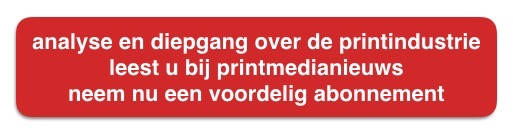Paul Lindström
Soon after the introduction of the Apple Macintosh, PCs and desktop publishing software, efforts began to help users to manage and control how colours were reproduced in print and publishing workflows. We’re talking about the mid-1990s, and it’s probably fair to say it took some ten years to get modern colour management and the use of ICC-profiles to work properly. But since about 2000, all the important tools have been in place to manage colours, both on screen (on your monitor), in the camera, on the colour printer – and on press. And yet it seems that this knowledge hasn’t been fully imparted to those who need it: designers and photographers.
Vox populi
No longer is the artwork, which is the basis for final prints, prepared by specialists at a repro house or in the printer’s prepress studio. Designers and layout operators at an ad agency or working as freelancers for a string of clients have undertaken the role of preparing and clearing the artwork before sending it off for print. But still too often a deeper knowledge of applied colour management is either missing, or a bit shaky, to say the least.
Colour management is looked upon as some kind of strange black magic that only a few wizards seem to be able to cope with. This perception is unfortunate, because colour management is today a well-established and practical science. It is entirely possible, albeit not always very simple, to understand and apply.
The benefits of mastering basic colour management are clear. At the very least, you will be able to see the final colours on screen before you send off the artwork to be printed. Any mismatch later on regarding proofs or sample prints can be dealt with early in the process, so inferior or unexpected prints should never happen. In other words, applying proper colour management in the design stage is a sound measure and a means of applying serious quality control. Doing so will save you time and money day to day, and will remove a lot of guesswork and hassle, not to mention stress, from your daily work.
The NEC SpectraView Reference PA322UDH is a 32” high end proofing monitor, and it can be fully hardware calibrated. It uses an IPS panel, which means that you see colour accurate images on screen from any viewing angle.
Picture this
If we start with the images, it’s important to decide at the start what colour space in RGB you would prefer the images to be saved in. The most common choices are sRGB and Adobe RGB. While many consumer cameras save the images in sRGB, this is actually a quite small colour space, so it is not suitable for high end print production. The misconception has spread that sRGB is the best standard RGB colour space because so many consumer photo print systems are setup to receive and print from sRGB. A far better choice is Adobe RGB, since it has a larger colour gamut. This means it can describe more colours and so will allow you to get the most out of your photos, regardless of the printing process you choose. Many large format printers have a gamut that is actually much larger than that of conventional offset. Printers we have tested from HP, EFI and Mimaki can actually have as much as double the gamut, so it is a waste of quality to reduce the available gamut to that of sRGB.
Raw pix
Many photographers use Camera RAW to capture the maximum gamut and image depth possible with a professional, high end digital SLR camera. But after processing the image, applying retouch and editing the image, it has then to be saved in a file format and gamut that can be used in the print and publishing workflow. Typically, this will be as Adobe RGB.
Your next step is to view the images and artwork on a colour calibrated monitor. Most of the high-end monitors today can reproduce the gamut of Adobe RGB. This also means they can simulate the colours in print, since most printing processes have a smaller colour gamut than that of Adobe RGB. The Adobe Creative suite can be set to simulate the perceived colours of the final prints on screen. You just apply the ICC profile suitable for the print process, or printing device, of your choice. If you are not sure what ICC profile to use, just ask your contracted printer – probably their prepress manager will be the one who helps you here – and activate the correct ICC profile in InDesign, Photoshop, Illustrator and Acrobat. From now on the artwork will be colour managed. Even spot colours will be correctly rendered on your monitor, at least 90-95% of them, depending on the quality of your monitor, and how carefully you have calibrated it.
The Epson SC-P7000V colour printer uses the extended colour gamut ink setup, CMYK plus Orange, Green and Violet. This means you can make proofs that are both colour accurate regarding normal process colour printing in CMYK, and also up to 98% of spot colours.
The next step is to produce colour proofs of your artwork to get approval both for content and colour accuracy – and here we have the really good news. Since the introduction of colour printers using seven or more inks in the ink setup, some 98% of spot colours can be correctly reproduced with an inkjet printer. By using the standard process colours, CMYK plus additional extended colours, typically Orange, Green and Violet, the gamut in such a colour printer can achieve a gamut very close to that of Adobe RGB. Violà! You can see accurate colours on your high quality monitor, and you can proof them on a high quality printer. Goodbye to guesswork and anxiety regarding the final colours in print.
You can now focus on the creative side of the design and artwork production, and know that the colours you see on screen will also be printed in a colour-accurate way. You don’t have to be a practitioner of black magic to achieve this. And you don’t need to have a degree in colour science. The tools are all there for you to apply. The software is ready, all you need is a good monitor and a calibration device, typically a colorimeter. But none of these are particularly expensive and you will save much more in time savings and shortened lead times, as well as improve quality. Find a good consultant or technology provider to help you establish this. And only work with wide format digital printing companies that have a proven track record, and know how to print according to standards. Ideally they should even have a certificate that proves it.
Paul Lindström
The Wild Format guides are intended to expand awareness and understanding of the craziness that can be created on wide format digital printing devices, from floors to lampshades and everything in between.
These guides are made possible by a group of manufacturers working together with Digital Dots.
This article is supported by Fujifilm (www.fujifilm.com), Mimaki (www.mimakieurope.com) and Digital Dots (www.digitaldots.org).
Together we hope you enjoy the articles and that you put into practise what you learn. If you want to talk about it, go to our LinkedIn group via this link.
Enjoy and Go Wild!
Lees verder....Soon after the introduction of the Apple Macintosh, PCs and desktop publishing software, efforts began to help users to manage and control how colours were reproduced in print and publishing workflows. We’re talking about the mid-1990s, and it’s probably fair to say it took some ten years to get modern colour management and the use of ICC-profiles to work properly. But since about 2000, all the important tools have been in place to manage colours, both on screen (on your monitor), in the camera, on the colour printer – and on press. And yet it seems that this knowledge hasn’t been fully imparted to those who need it: designers and photographers.
Vox populi
No longer is the artwork, which is the basis for final prints, prepared by specialists at a repro house or in the printer’s prepress studio. Designers and layout operators at an ad agency or working as freelancers for a string of clients have undertaken the role of preparing and clearing the artwork before sending it off for print. But still too often a deeper knowledge of applied colour management is either missing, or a bit shaky, to say the least.
Colour management is looked upon as some kind of strange black magic that only a few wizards seem to be able to cope with. This perception is unfortunate, because colour management is today a well-established and practical science. It is entirely possible, albeit not always very simple, to understand and apply.
The benefits of mastering basic colour management are clear. At the very least, you will be able to see the final colours on screen before you send off the artwork to be printed. Any mismatch later on regarding proofs or sample prints can be dealt with early in the process, so inferior or unexpected prints should never happen. In other words, applying proper colour management in the design stage is a sound measure and a means of applying serious quality control. Doing so will save you time and money day to day, and will remove a lot of guesswork and hassle, not to mention stress, from your daily work.
The NEC SpectraView Reference PA322UDH is a 32” high end proofing monitor, and it can be fully hardware calibrated. It uses an IPS panel, which means that you see colour accurate images on screen from any viewing angle.
Picture this
If we start with the images, it’s important to decide at the start what colour space in RGB you would prefer the images to be saved in. The most common choices are sRGB and Adobe RGB. While many consumer cameras save the images in sRGB, this is actually a quite small colour space, so it is not suitable for high end print production. The misconception has spread that sRGB is the best standard RGB colour space because so many consumer photo print systems are setup to receive and print from sRGB. A far better choice is Adobe RGB, since it has a larger colour gamut. This means it can describe more colours and so will allow you to get the most out of your photos, regardless of the printing process you choose. Many large format printers have a gamut that is actually much larger than that of conventional offset. Printers we have tested from HP, EFI and Mimaki can actually have as much as double the gamut, so it is a waste of quality to reduce the available gamut to that of sRGB.
Raw pix
Many photographers use Camera RAW to capture the maximum gamut and image depth possible with a professional, high end digital SLR camera. But after processing the image, applying retouch and editing the image, it has then to be saved in a file format and gamut that can be used in the print and publishing workflow. Typically, this will be as Adobe RGB.
Your next step is to view the images and artwork on a colour calibrated monitor. Most of the high-end monitors today can reproduce the gamut of Adobe RGB. This also means they can simulate the colours in print, since most printing processes have a smaller colour gamut than that of Adobe RGB. The Adobe Creative suite can be set to simulate the perceived colours of the final prints on screen. You just apply the ICC profile suitable for the print process, or printing device, of your choice. If you are not sure what ICC profile to use, just ask your contracted printer – probably their prepress manager will be the one who helps you here – and activate the correct ICC profile in InDesign, Photoshop, Illustrator and Acrobat. From now on the artwork will be colour managed. Even spot colours will be correctly rendered on your monitor, at least 90-95% of them, depending on the quality of your monitor, and how carefully you have calibrated it.
The Epson SC-P7000V colour printer uses the extended colour gamut ink setup, CMYK plus Orange, Green and Violet. This means you can make proofs that are both colour accurate regarding normal process colour printing in CMYK, and also up to 98% of spot colours.
The next step is to produce colour proofs of your artwork to get approval both for content and colour accuracy – and here we have the really good news. Since the introduction of colour printers using seven or more inks in the ink setup, some 98% of spot colours can be correctly reproduced with an inkjet printer. By using the standard process colours, CMYK plus additional extended colours, typically Orange, Green and Violet, the gamut in such a colour printer can achieve a gamut very close to that of Adobe RGB. Violà! You can see accurate colours on your high quality monitor, and you can proof them on a high quality printer. Goodbye to guesswork and anxiety regarding the final colours in print.
You can now focus on the creative side of the design and artwork production, and know that the colours you see on screen will also be printed in a colour-accurate way. You don’t have to be a practitioner of black magic to achieve this. And you don’t need to have a degree in colour science. The tools are all there for you to apply. The software is ready, all you need is a good monitor and a calibration device, typically a colorimeter. But none of these are particularly expensive and you will save much more in time savings and shortened lead times, as well as improve quality. Find a good consultant or technology provider to help you establish this. And only work with wide format digital printing companies that have a proven track record, and know how to print according to standards. Ideally they should even have a certificate that proves it.
Paul Lindström
The Wild Format guides are intended to expand awareness and understanding of the craziness that can be created on wide format digital printing devices, from floors to lampshades and everything in between.
These guides are made possible by a group of manufacturers working together with Digital Dots.
This article is supported by Fujifilm (www.fujifilm.com), Mimaki (www.mimakieurope.com) and Digital Dots (www.digitaldots.org).
Together we hope you enjoy the articles and that you put into practise what you learn. If you want to talk about it, go to our LinkedIn group via this link.
Enjoy and Go Wild!
Lees verder....Soon after the introduction of the Apple Macintosh, PCs and desktop publishing software, efforts began to help users to manage and control how colours were reproduced in print and publishing workflows. We’re talking about the mid-1990s, and it’s probably fair to say it took some ten years to get modern colour management and the use of ICC-profiles to work properly. But since about 2000, all the important tools have been in place to manage colours, both on screen (on your monitor), in the camera, on the colour printer – and on press. And yet it seems that this knowledge hasn’t been fully imparted to those who need it: designers and photographers.
Vox populi
No longer is the artwork, which is the basis for final prints, prepared by specialists at a repro house or in the printer’s prepress studio. Designers and layout operators at an ad agency or working as freelancers for a string of clients have undertaken the role of preparing and clearing the artwork before sending it off for print. But still too often a deeper knowledge of applied colour management is either missing, or a bit shaky, to say the least.
Colour management is looked upon as some kind of strange black magic that only a few wizards seem to be able to cope with. This perception is unfortunate, because colour management is today a well-established and practical science. It is entirely possible, albeit not always very simple, to understand and apply.
The benefits of mastering basic colour management are clear. At the very least, you will be able to see the final colours on screen before you send off the artwork to be printed. Any mismatch later on regarding proofs or sample prints can be dealt with early in the process, so inferior or unexpected prints should never happen. In other words, applying proper colour management in the design stage is a sound measure and a means of applying serious quality control. Doing so will save you time and money day to day, and will remove a lot of guesswork and hassle, not to mention stress, from your daily work.
The NEC SpectraView Reference PA322UDH is a 32” high end proofing monitor, and it can be fully hardware calibrated. It uses an IPS panel, which means that you see colour accurate images on screen from any viewing angle.
Picture this
If we start with the images, it’s important to decide at the start what colour space in RGB you would prefer the images to be saved in. The most common choices are sRGB and Adobe RGB. While many consumer cameras save the images in sRGB, this is actually a quite small colour space, so it is not suitable for high end print production. The misconception has spread that sRGB is the best standard RGB colour space because so many consumer photo print systems are setup to receive and print from sRGB. A far better choice is Adobe RGB, since it has a larger colour gamut. This means it can describe more colours and so will allow you to get the most out of your photos, regardless of the printing process you choose. Many large format printers have a gamut that is actually much larger than that of conventional offset. Printers we have tested from HP, EFI and Mimaki can actually have as much as double the gamut, so it is a waste of quality to reduce the available gamut to that of sRGB.
Raw pix
Many photographers use Camera RAW to capture the maximum gamut and image depth possible with a professional, high end digital SLR camera. But after processing the image, applying retouch and editing the image, it has then to be saved in a file format and gamut that can be used in the print and publishing workflow. Typically, this will be as Adobe RGB.
Your next step is to view the images and artwork on a colour calibrated monitor. Most of the high-end monitors today can reproduce the gamut of Adobe RGB. This also means they can simulate the colours in print, since most printing processes have a smaller colour gamut than that of Adobe RGB. The Adobe Creative suite can be set to simulate the perceived colours of the final prints on screen. You just apply the ICC profile suitable for the print process, or printing device, of your choice. If you are not sure what ICC profile to use, just ask your contracted printer – probably their prepress manager will be the one who helps you here – and activate the correct ICC profile in InDesign, Photoshop, Illustrator and Acrobat. From now on the artwork will be colour managed. Even spot colours will be correctly rendered on your monitor, at least 90-95% of them, depending on the quality of your monitor, and how carefully you have calibrated it.
The Epson SC-P7000V colour printer uses the extended colour gamut ink setup, CMYK plus Orange, Green and Violet. This means you can make proofs that are both colour accurate regarding normal process colour printing in CMYK, and also up to 98% of spot colours.
The next step is to produce colour proofs of your artwork to get approval both for content and colour accuracy – and here we have the really good news. Since the introduction of colour printers using seven or more inks in the ink setup, some 98% of spot colours can be correctly reproduced with an inkjet printer. By using the standard process colours, CMYK plus additional extended colours, typically Orange, Green and Violet, the gamut in such a colour printer can achieve a gamut very close to that of Adobe RGB. Violà! You can see accurate colours on your high quality monitor, and you can proof them on a high quality printer. Goodbye to guesswork and anxiety regarding the final colours in print.
You can now focus on the creative side of the design and artwork production, and know that the colours you see on screen will also be printed in a colour-accurate way. You don’t have to be a practitioner of black magic to achieve this. And you don’t need to have a degree in colour science. The tools are all there for you to apply. The software is ready, all you need is a good monitor and a calibration device, typically a colorimeter. But none of these are particularly expensive and you will save much more in time savings and shortened lead times, as well as improve quality. Find a good consultant or technology provider to help you establish this. And only work with wide format digital printing companies that have a proven track record, and know how to print according to standards. Ideally they should even have a certificate that proves it.
Paul Lindström
The Wild Format guides are intended to expand awareness and understanding of the craziness that can be created on wide format digital printing devices, from floors to lampshades and everything in between.
These guides are made possible by a group of manufacturers working together with Digital Dots.
This article is supported by Fujifilm (www.fujifilm.com), Mimaki (www.mimakieurope.com) and Digital Dots (www.digitaldots.org).
Together we hope you enjoy the articles and that you put into practise what you learn. If you want to talk about it, go to our LinkedIn group via this link.
Enjoy and Go Wild!
Lees verder....
While the creative part of a printing project involving wide, or very, very wide format production should be unrestrained and “wild” (allowing yourself to think out-of-the-box), there are good reasons to be more pragmatic and sensible when it comes to planning the operational side.
It’s true that there is often a lot of prototyping going on when trying out new substrates and/or folding and cutting options, but even that creative process can and should be systematic and follow a modern process-oriented production philosophy. By far the most commonly used standard means of process control is the one applied in ISO 9001 Quality Management Systems, and at the core of it is the PDCA philosophy, borrowed from the quality guru W. Edwards Deming.
Think about the PDCA cycle when planning your digital wide format printing project. Allow enough time for the planning and checking stage, to ensure 100% fulfilment. Diagram by Karn G. Bulsuk
The first letter in the acronym P stands for Planning, and here we need to properly define the expectations of the project and create a specification for it. You could call it a brief if you prefer, but it’s important to spend some time on this, to avoid stress and disappointments later.
D stands for Do, and if we talk making a dummy job, or “first proof of concept”, this is where the testing and prototyping takes place. When you think you have a viable solution for the printing project, we can move to C, meaning Check. Evaluate if the prototype, or dummy actually works as expected. If it’s a display or banner, check that the colours look OK in the actual viewing conditions where the print will be used – the perceived colour depends very much on what type of light source you use.
The final letter A stands for Act. This is a tricky one. This is where you have to make decisions about what changes might be needed, either on substrates, in production methods, delivery options and perhaps changes to the time table. It’s not good enough to hope for the best, but instead take the necessary steps and actions as soon as possible, without risking the successful fulfilment of the project. Remember, the degree of customer (print buyer) satisfaction, is in how they feel about not only the final product and that it lives up to expectations, but also how the process was managed. In quality management circles the Kano Model is often referred to here – watch out so you don’t miss what expectations were unspoken, taken as a given base point. Try and exceed the expectations and you have a very satisfied customer.
The key is to involve your customer in every key decision that is made, and to communicate early if there are problems or unforeseen difficulties. If you are the designer, make sure the print company has fully understood what you want and put those specifications down on paper. When in doubt, ask. A good and rich communications between all parties is a must.
Fall back on standards
While the creative process in the early stage of the project by necessity has to roam somewhat free, the print production process on the other hand should rely on well managed and standardised processes as far as possible. There are quite a lot of ISO standards that apply to digital large format production, like file formats and colour management, but also on general Quality Management. We don’t insist that a printing company necessarily has to be certified to ISO 9001, but it certainly doesn’t hurt. Certified or not, to work towards Standard Operating Procedures (SOPs) will shorten make ready and production time and ensure that the end result meets specifications and expectations.
 One of the important checkpoints in any printing project is to validate that the colours are accurate. Here is a simplified one row test chart that we have designed for this task, based on one from Idealliance. The colour patches are measured using a spectrophotometer, and checked so that the tolerance stipulated by the standard you refer to isn’t exceeded.
One of the important checkpoints in any printing project is to validate that the colours are accurate. Here is a simplified one row test chart that we have designed for this task, based on one from Idealliance. The colour patches are measured using a spectrophotometer, and checked so that the tolerance stipulated by the standard you refer to isn’t exceeded.
A modern workflow system includes functions for preflight and online proofing, as well as colour quality validation steps. The designer and/or print customer can follow the production through the different steps, and also help by providing artwork fit for purpose. Keep a colour profile library for all substrates coupled with the printing devices used, for fast and accurate calibration and printer setup.
It helps a lot if the central workflow system can drive all the different printers on site. If every printer has a different front end you will have a very maintenance- and training-heavy setup which is time consuming and expensive and prone to operator errors.
When suitable, a commonly accepted colour reference, such as ISO 12647-2 litho offset printing, can be used for digital large format devices as a colour guide. It means that the appearance of the images and colours, for example brand colours, can be proofed using the popular ICC-profile called Fogra 39. This is one of the default profiles in Adobe Creative Suite and a digital wide format printer can match this very closely. As a result, a bigger print campaign can be uniform across different media and printing methods. This can be achieved, but only by the more colour-savvy printers around the world.
You are not finished yet
It’s a temptation in most print production to regard the job as finished when the print is done. But especially in large format production the actual delivery and installation might be a very crucial part of the product. Some adhesive films are tricky to apply in a professional way, so the mounting should probably be part of the job. For other products like custom-made floors and similar, the installation should probably be an important part of the planning and included in the estimate. And probably also the removal, if it’s only for a short term display. Some adhesive vinyl is almost impossible to remove after a while, and if a fast switch of display materials is required, the time to both install them and change them should be included in the whole project plan.
So spend a good amount of time in the planning stage, prepare the production process as well as you can, and you will be successful with your digital wide format printing projects. And remember what Winston Churchill said (especially true about digital printing) “Nothing is impossible. The impossible just takes a little longer”.
Paul Lindström
The Wild Format guides are intended to expand awareness and understanding of the craziness that can be created on wide format digital printing devices, from floors to lampshades and everything in between.
These guides are made possible by a group of manufacturers working together with Digital Dots. Together we hope you enjoy the articles and that you put into practise what you learn. If you want to talk about it, go to our LinkedIn group via this link.
Enjoy and Go Wild!
Lees verder....While the creative part of a printing project involving wide, or very, very wide format production should be unrestrained and “wild” (allowing yourself to think out-of-the-box), there are good reasons to be more pragmatic and sensible when it comes to planning the operational side.
It’s true that there is often a lot of prototyping going on when trying out new substrates and/or folding and cutting options, but even that creative process can and should be systematic and follow a modern process-oriented production philosophy. By far the most commonly used standard means of process control is the one applied in ISO 9001 Quality Management Systems, and at the core of it is the PDCA philosophy, borrowed from the quality guru W. Edwards Deming.
Think about the PDCA cycle when planning your digital wide format printing project. Allow enough time for the planning and checking stage, to ensure 100% fulfilment. Diagram by Karn G. Bulsuk
The first letter in the acronym P stands for Planning, and here we need to properly define the expectations of the project and create a specification for it. You could call it a brief if you prefer, but it’s important to spend some time on this, to avoid stress and disappointments later.
D stands for Do, and if we talk making a dummy job, or “first proof of concept”, this is where the testing and prototyping takes place. When you think you have a viable solution for the printing project, we can move to C, meaning Check. Evaluate if the prototype, or dummy actually works as expected. If it’s a display or banner, check that the colours look OK in the actual viewing conditions where the print will be used – the perceived colour depends very much on what type of light source you use.
The final letter A stands for Act. This is a tricky one. This is where you have to make decisions about what changes might be needed, either on substrates, in production methods, delivery options and perhaps changes to the time table. It’s not good enough to hope for the best, but instead take the necessary steps and actions as soon as possible, without risking the successful fulfilment of the project. Remember, the degree of customer (print buyer) satisfaction, is in how they feel about not only the final product and that it lives up to expectations, but also how the process was managed. In quality management circles the Kano Model is often referred to here – watch out so you don’t miss what expectations were unspoken, taken as a given base point. Try and exceed the expectations and you have a very satisfied customer.
The key is to involve your customer in every key decision that is made, and to communicate early if there are problems or unforeseen difficulties. If you are the designer, make sure the print company has fully understood what you want and put those specifications down on paper. When in doubt, ask. A good and rich communications between all parties is a must.
Fall back on standards
While the creative process in the early stage of the project by necessity has to roam somewhat free, the print production process on the other hand should rely on well managed and standardised processes as far as possible. There are quite a lot of ISO standards that apply to digital large format production, like file formats and colour management, but also on general Quality Management. We don’t insist that a printing company necessarily has to be certified to ISO 9001, but it certainly doesn’t hurt. Certified or not, to work towards Standard Operating Procedures (SOPs) will shorten make ready and production time and ensure that the end result meets specifications and expectations.
 One of the important checkpoints in any printing project is to validate that the colours are accurate. Here is a simplified one row test chart that we have designed for this task, based on one from Idealliance. The colour patches are measured using a spectrophotometer, and checked so that the tolerance stipulated by the standard you refer to isn’t exceeded.
One of the important checkpoints in any printing project is to validate that the colours are accurate. Here is a simplified one row test chart that we have designed for this task, based on one from Idealliance. The colour patches are measured using a spectrophotometer, and checked so that the tolerance stipulated by the standard you refer to isn’t exceeded.
A modern workflow system includes functions for preflight and online proofing, as well as colour quality validation steps. The designer and/or print customer can follow the production through the different steps, and also help by providing artwork fit for purpose. Keep a colour profile library for all substrates coupled with the printing devices used, for fast and accurate calibration and printer setup.
It helps a lot if the central workflow system can drive all the different printers on site. If every printer has a different front end you will have a very maintenance- and training-heavy setup which is time consuming and expensive and prone to operator errors.
When suitable, a commonly accepted colour reference, such as ISO 12647-2 litho offset printing, can be used for digital large format devices as a colour guide. It means that the appearance of the images and colours, for example brand colours, can be proofed using the popular ICC-profile called Fogra 39. This is one of the default profiles in Adobe Creative Suite and a digital wide format printer can match this very closely. As a result, a bigger print campaign can be uniform across different media and printing methods. This can be achieved, but only by the more colour-savvy printers around the world.
You are not finished yet
It’s a temptation in most print production to regard the job as finished when the print is done. But especially in large format production the actual delivery and installation might be a very crucial part of the product. Some adhesive films are tricky to apply in a professional way, so the mounting should probably be part of the job. For other products like custom-made floors and similar, the installation should probably be an important part of the planning and included in the estimate. And probably also the removal, if it’s only for a short term display. Some adhesive vinyl is almost impossible to remove after a while, and if a fast switch of display materials is required, the time to both install them and change them should be included in the whole project plan.
So spend a good amount of time in the planning stage, prepare the production process as well as you can, and you will be successful with your digital wide format printing projects. And remember what Winston Churchill said (especially true about digital printing) “Nothing is impossible. The impossible just takes a little longer”.
Paul Lindström
The Wild Format guides are intended to expand awareness and understanding of the craziness that can be created on wide format digital printing devices, from floors to lampshades and everything in between.
These guides are made possible by a group of manufacturers working together with Digital Dots. Together we hope you enjoy the articles and that you put into practise what you learn. If you want to talk about it, go to our LinkedIn group via this link.
Enjoy and Go Wild!
Lees verder....Choosing the ink and pigments to use in printing has always been a crucial decision, one that is very much related first of all to the selected printing method and secondly to the preferred substrate. What the print will be used for also enters into the calculation. Wild format projects displayed on the sides of buildings have very different demands, compared to the needs of interior designs.
Much knowledge and experience about wide format printing has been gathered not least by screen printers over many years. But when moving into digital production, parameters have changed so much that it’s almost like starting anew from a blank slate. Can this or that digital printing device use an ink that you’re familiar with from analogue screen printing? Probably not. So what types of inks are common in inkjet digital printing, and what printing technologies should you consider?
Inky fingers
There are four main categories of digital printing inks: water based inks, solvent based inks, dye sublimation inks and UV curable inks. One can argue that there is a fifth common type of ink, latex inks such as those HP has developed, but these are a special type of water based inks, so should really fall under the first category. All inks have two things in common: the two main components are a colourant, either dye or pigment based and all use a carrier for the colourant, generally a liquid.
Heads-up
When it comes to printheads two technologies dominate: thermal inkjet heads and piezoelectric inkjet heads. In reality the press manufacturer will have chosen the inkjet printhead best suited to their preferred type of ink, so when choosing a suitable digital printer, the main concern for the buyer is to identify the types of substrates most likely to be printed. From that perspective it is easier to decide which type of ink will be most suitable for the job. Except, as with all machines, you need to take into account the expected operational life span of the printheads, the cost of maintenance, and/or the cost of replacement heads. And of course the actual cost of the ink, which you can generally base on the amount used per square metre for a specified density.
So many inks to choose amongst
There are two main carriers for the colourants: water and solvent based solutions. Water is generally seen as harmless and sustainable, while solvents are more problematic. They contain Volatile Organic Compounds (VOCs) and come in many different flavours. VOCs are compounds that evaporate at low boiling points, so they evaporate quickly at room temperature. These vapours are mostly not healthy to inhale, which is why a printing press using solvents based ink must have some sort of industrial air extraction mounted at or inside the press. The attraction of using solvent based ink is that the ink dries very quickly and creates a durable print, especially on vinyl, and has a relatively large colour gamut. These inks can be printed onto quite a wide array of substrates.
The ink in digital wide format printers needs to be viscous enough to pass through the tiny nozzles in the printhead, and also keep their shape when jetted to the substrate. Image courtesy of S Hoath
Water, water everywhere
Water based inks come in two flavours: dye based ink and pigment based ink. Dye based inks generally offer a larger colour gamut than that of pigment based inks, and are less prone to metamerism where the hue or colour changes when the print is viewed under different types of light. On the other hand pigment based inks are considered more durable, with better light fastness than dye based inks. Water based inks typically print best on paper. But the paper needs to have special surface treatment so that the ink doesn’t spread uncontrollably on the surface, messing up the print’s appearance. This is especially important for paper types which appear to be uncoated. It’s usually not possible to print with dye based inkjet ink on conventional litho offset papers either, at least not with an acceptable result.
When using dye based ink the droplets can be very small, so this type of ink is particularly suitable for very high resolution output. These inks normally have no odour, but as with all chemicals the user should avoid skin contact. With some inks in their liquid state there can be some risk of an allergic reaction with repeated contact directly onto the skin.
As mentioned, latex inks fall under the general category of water based inks, but are often referred to as a special type of ink. While water- and pigment based, the key component is the polymer dispersed in the water. The water is dried out of the print instantly through fans and heaters, so prints exit the printer completely dry. They can be laminated straightaway without the need of degassing. Latex inks stretch well, so they are popular for vehicle graphics.
Not to be sniffed at
Solvent based inks are still favoured particularly when printing on vinyl and when long durability and light fastness is required. They are also popular when printing on stretchable substrates. With good ventilation the problems with VOCs can be minimised, but although the ink dries more or less instantly, the printed vinyl still needs to be degassed (or outgassed) before post treatments such as lamination. Depending on the substrate and ink used, this takes anything from an hour to up to 36 hours. Water based inks can also need some degassing before being laminated, but this is perhaps less well known in the industry.
Dye another day
Dye sublimation inks are especially popular when printing on textiles and come in two flavours, suitable for different inkjet heads. The most common dye sublimation ink is waterbased, but there are also solvent based ones. There are several different dyes mixed to match the type of fabric you want to print on, like for example acid dyes for silk, nylon and wool. Then there are reactive dyes for cotton, rayon, linen and silk. And then there are disperse dyes for polyester. There are also a range of pigment based inks, which normally need to be fixed through heat or UV.
Dye based ink enables very small ink droplets, allowing very high resolution output. Here a print sample from an Epson SC-P20000, with droplets down to 3.5 pl.
Tending eco
UV curable inks are probably the ones with the fastest uptake at the moment, in part because of their perceived reduced environmental impact. They are also suitable for printing on more or less any type of substrate. They cure instantly, have no odour when dry or cured, and they offer a reasonably large colour gamut and resolution.
There is a move towards what is sometimes called Eco Solvents, or Bio Solvents, but it’s not entirely clear what is meant by these terms as there is no consensus on their definition. The amount of VOCs in the ink is perhaps what matters most, so make sure you get full and complete information on this matter before you go with an Eco Solvent option on the basis of its environmental credentials.
Balancing acts
Cost relative to performance should be central to your decision for wild format project production. If you are choosing to buy your own printer, the main concern is of course that it can be used print on the type of substrate that will be the most common for your use case. But the cost of the ink, the performance in terms of drying times, possibly the need for special industrial ventilation, the cost of the electricity to drive not only the printer but also the heaters and fans, add to the total cost of ownership. Expected levels of maintenance as well as the cost of replacing the inkjet heads at the end of their operational life span, should also be included in the investment calculation. When you consider which print service provider to work with, all of these considerations will be part of their cost structures so it is important that you understand them.
Environmental concerns
More and more customers are working with printers who can demonstrate a responsible and sustainable printing process. You can request information about how a particular printer and ink combination impacts the environment. Choose options with good ecological credentials that also offer deliver the results you want at a reasonable price. A digital printer that has low power consumption is cheaper to run, will produce less unnecessary heat, so you don’t necessarily need to pay a premium for environmentally friendly print.
Paul Lindström
The Wild Format guides are intended to expand awareness and understanding of the craziness that can be created on wide format digital printing devices, from floors to lampshades and everything in between.
These guides are made possible by a group of manufacturers working together with Digital Dots. Together we hope you enjoy the articles and that you put into practise what you learn. If you want to talk about it, go to our LinkedIn group via this link.
Enjoy and Go Wild!
Sponsors of this articlel: Agfa – Digital Dots
Lees verder....
Choosing the ink and pigments to use in printing has always been a crucial decision, one that is very much related first of all to the selected printing method and secondly to the preferred substrate. What the print will be used for also enters into the calculation. Wild format projects displayed on the sides of buildings have very different demands, compared to the needs of interior designs.
Much knowledge and experience about wide format printing has been gathered not least by screen printers over many years. But when moving into digital production, parameters have changed so much that it’s almost like starting anew from a blank slate. Can this or that digital printing device use an ink that you’re familiar with from analogue screen printing? Probably not. So what types of inks are common in inkjet digital printing, and what printing technologies should you consider?
Inky fingers
There are four main categories of digital printing inks: water based inks, solvent based inks, dye sublimation inks and UV curable inks. One can argue that there is a fifth common type of ink, latex inks such as those HP has developed, but these are a special type of water based inks, so should really fall under the first category. All inks have two things in common: the two main components are a colourant, either dye or pigment based and all use a carrier for the colourant, generally a liquid.
Heads-up
When it comes to printheads two technologies dominate: thermal inkjet heads and piezoelectric inkjet heads. In reality the press manufacturer will have chosen the inkjet printhead best suited to their preferred type of ink, so when choosing a suitable digital printer, the main concern for the buyer is to identify the types of substrates most likely to be printed. From that perspective it is easier to decide which type of ink will be most suitable for the job. Except, as with all machines, you need to take into account the expected operational life span of the printheads, the cost of maintenance, and/or the cost of replacement heads. And of course the actual cost of the ink, which you can generally base on the amount used per square metre for a specified density.
So many inks to choose amongst
There are two main carriers for the colourants: water and solvent based solutions. Water is generally seen as harmless and sustainable, while solvents are more problematic. They contain Volatile Organic Compounds (VOCs) and come in many different flavours. VOCs are compounds that evaporate at low boiling points, so they evaporate quickly at room temperature. These vapours are mostly not healthy to inhale, which is why a printing press using solvents based ink must have some sort of industrial air extraction mounted at or inside the press. The attraction of using solvent based ink is that the ink dries very quickly and creates a durable print, especially on vinyl, and has a relatively large colour gamut. These inks can be printed onto quite a wide array of substrates.
The ink in digital wide format printers needs to be viscous enough to pass through the tiny nozzles in the printhead, and also keep their shape when jetted to the substrate. Image courtesy of S Hoath
Water, water everywhere
Water based inks come in two flavours: dye based ink and pigment based ink. Dye based inks generally offer a larger colour gamut than that of pigment based inks, and are less prone to metamerism where the hue or colour changes when the print is viewed under different types of light. On the other hand pigment based inks are considered more durable, with better light fastness than dye based inks. Water based inks typically print best on paper. But the paper needs to have special surface treatment so that the ink doesn’t spread uncontrollably on the surface, messing up the print’s appearance. This is especially important for paper types which appear to be uncoated. It’s usually not possible to print with dye based inkjet ink on conventional litho offset papers either, at least not with an acceptable result.
When using dye based ink the droplets can be very small, so this type of ink is particularly suitable for very high resolution output. These inks normally have no odour, but as with all chemicals the user should avoid skin contact. With some inks in their liquid state there can be some risk of an allergic reaction with repeated contact directly onto the skin.
As mentioned, latex inks fall under the general category of water based inks, but are often referred to as a special type of ink. While water- and pigment based, the key component is the polymer dispersed in the water. The water is dried out of the print instantly through fans and heaters, so prints exit the printer completely dry. They can be laminated straightaway without the need of degassing. Latex inks stretch well, so they are popular for vehicle graphics.
Not to be sniffed at
Solvent based inks are still favoured particularly when printing on vinyl and when long durability and light fastness is required. They are also popular when printing on stretchable substrates. With good ventilation the problems with VOCs can be minimised, but although the ink dries more or less instantly, the printed vinyl still needs to be degassed (or outgassed) before post treatments such as lamination. Depending on the substrate and ink used, this takes anything from an hour to up to 36 hours. Water based inks can also need some degassing before being laminated, but this is perhaps less well known in the industry.
Dye another day
Dye sublimation inks are especially popular when printing on textiles and come in two flavours, suitable for different inkjet heads. The most common dye sublimation ink is waterbased, but there are also solvent based ones. There are several different dyes mixed to match the type of fabric you want to print on, like for example acid dyes for silk, nylon and wool. Then there are reactive dyes for cotton, rayon, linen and silk. And then there are disperse dyes for polyester. There are also a range of pigment based inks, which normally need to be fixed through heat or UV.
Dye based ink enables very small ink droplets, allowing very high resolution output. Here a print sample from an Epson SC-P20000, with droplets down to 3.5 pl.
Tending eco
UV curable inks are probably the ones with the fastest uptake at the moment, in part because of their perceived reduced environmental impact. They are also suitable for printing on more or less any type of substrate. They cure instantly, have no odour when dry or cured, and they offer a reasonably large colour gamut and resolution.
There is a move towards what is sometimes called Eco Solvents, or Bio Solvents, but it’s not entirely clear what is meant by these terms as there is no consensus on their definition. The amount of VOCs in the ink is perhaps what matters most, so make sure you get full and complete information on this matter before you go with an Eco Solvent option on the basis of its environmental credentials.
Balancing acts
Cost relative to performance should be central to your decision for wild format project production. If you are choosing to buy your own printer, the main concern is of course that it can be used print on the type of substrate that will be the most common for your use case. But the cost of the ink, the performance in terms of drying times, possibly the need for special industrial ventilation, the cost of the electricity to drive not only the printer but also the heaters and fans, add to the total cost of ownership. Expected levels of maintenance as well as the cost of replacing the inkjet heads at the end of their operational life span, should also be included in the investment calculation. When you consider which print service provider to work with, all of these considerations will be part of their cost structures so it is important that you understand them.
Environmental concerns
More and more customers are working with printers who can demonstrate a responsible and sustainable printing process. You can request information about how a particular printer and ink combination impacts the environment. Choose options with good ecological credentials that also offer deliver the results you want at a reasonable price. A digital printer that has low power consumption is cheaper to run, will produce less unnecessary heat, so you don’t necessarily need to pay a premium for environmentally friendly print.
Paul Lindström
De Wild Format gidsen zijn bedoeld om aandacht te geven aan de gekkigheid die gecreeerd kan worden met groot formaat printers, van vloeren tot lampenkappen en alles daartussenin. De gidsen worden mogelijk gemaakt door een group ondernemers die samenwerken met Digital Dots. Samen hopen zij dat de artikelen zin hebben en dat de lezer ziet wat er allemaal mogelijk is. Wil je meepraten, dan kan dat in de LinkedIn group. Vermaak je en doe wild!
Sponsors van dit artikel: Agfa – Digital Dots
Lees verder....
De trainingen voor 2022 staan gereed. Kijk voor het volledige online aanbod van bestaande- en nieuwe trainingen op de website.
BLOKBOEK.COM EN PRINTMEDIANIEUWS: HET OPTIMALE DOELGROEP BEREIK