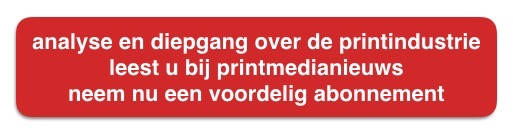Nessan Cleary
 Grootformaat printen wordt meestal niet geassocieerd met verpakking, maar er zijn een groeiend aantal apparaten die geschikt zijn voor een aantal short run verpakkingstoepassingen. Nessan Cleary gaat er in de Engelstalige serie Wild Format dieper op in.
Grootformaat printen wordt meestal niet geassocieerd met verpakking, maar er zijn een groeiend aantal apparaten die geschikt zijn voor een aantal short run verpakkingstoepassingen. Nessan Cleary gaat er in de Engelstalige serie Wild Format dieper op in.
Wide format printing is not typically associated with packaging, but there are a growing number of devices that are suitable for some short run packaging applications. Packaging is generally seen as a long run print application, with typical print runs of thousands or even millions of metres. But there is a growing demand for short run packaging, especially with the rise in online commerce. Short run packaging is suitable for testing or prototyping packaging to be produced in longer runs. It also works for creating specific marketing campaigns, or for certain very short run luxury items and to personalise the packaging as an alternative to customising the actual product itself.
Wide format service providers are in a very good position to handle this kind of short run printing and converting work for designers and retailers. Packaging includes several different applications and most wide format service providers should have the equipment necessary for at least one of these, if not more.
In the box
Perhaps the most obvious packaging application is in boxes. To some extent any flatbed printer that’s designed for high volume work should be able to handle packaging as well, providing it can take large enough sheet sizes and can print to the required media. In addition, there’s a growing number of printers targeting the emerging market for digital printing on corrugated boards. This fits the current demand for minimal packaging that protects the goods within and is easily disposed of thanks to the use of sustainable raw materials.
 The EFI Nozomi C18000, now installed at several sites, is intended for corrugated, packaging and merchandise display printing. This single-pass LED printer prints up to 75 linear meters per minute on substrates up to 1.8 meters wide. It is ideal for on demand work that needs to be delivered very quickly and for prototyping.
The EFI Nozomi C18000, now installed at several sites, is intended for corrugated, packaging and merchandise display printing. This single-pass LED printer prints up to 75 linear meters per minute on substrates up to 1.8 meters wide. It is ideal for on demand work that needs to be delivered very quickly and for prototyping.
HP has developed several printers specifically for this market. The PageWide T1100 inkjet web press prints corrugated liners across a 280 cm width and is positioned for both short and long runs. The HP Scitex 15500 is a six-colour printer derived from the HP Scitex 11000 standard flatbed. The 15500 offers automated stack to stack, hands-free operations and a media handling system – the corrugated grip – that allows it to print to warped boards. There’s also a Scitex 17000, basically the same machine, but with eight channels using two sets of CMYK allowing it to be nearly twice as fast.
The main competition to the HP Scitex devices comes from Inca Digital’s Onset X-series of fast flatbeds. These take boards up to 3.2 x 1.6m and 50mm thick. The fastest X3 can be configured with three sets of CMYK and can produce 900 sqm/hr or 180 beds/hr. There are several options in terms of colours including white as well as an orange that can extend the colour gamut for reds and oranges and is useful for skin tones and some spot colours and is particularly aimed at packaging applications. There are both semi and fully automatic loading and unloading options.
But the printing system is only part of the story. Wild format projects only come into being once they are finished, and this of course involves cutting the printed media to shape. Wide format digital printers rely on a number of different brands of cutting tables and any of these should be suitable for packaging applications assuming that your print service provider has the right tooling for the media you want to use. However, it’s worth noting that Esko offers the Kongsberg X Starter table, which can be configured for either signage or packaging. The packaging version is mainly designed for packaging mock-ups and very short runs so it is handy for short run wild format projects. It’s fitted with a FlexiHead that’s suitable for cutting materials such as folding carton and vinyl.
Esko also has several software tools aimed at both brands and printers to help manage the production process. WebCentre, for example, is designed specifically for managing packaging workflows, including job specification and approval cycles. Esko has also developed PackEdge, a packaging preproduction editor while many wide format companies use Esko’s Automation engine workflow, which includes 3D design tools that are useful for planning structural print jobs, such as boxes and other packaging items, complete with folds and glue tabs.
Labelling
Labelling is another important application that wild format projects can use to embellish both the printed package and the product itself. Labels are best printed on printers with special colours such as white, which are useful for some effects that make the label stand out. For instance you can add textures using clear ink and gold or silver for producing metallic tints. Fujifilm, for example, has developed the Acuity 1600 LED, a 1.6m wide roll-fed wide format printer that uses UV inks with LED curing. It’s capable of two-layer printing (white + clear) and three-layer printing (colour + white + clear).
It also helps if the printing system can be matched with a cutting solution capable of cutting through the vinyl around the printed label but not the backing sheet, so that it can be easily peeled away. In theory any type of cutter can do this but a dedicated print and cut machine is a good place to start. They’re relatively inexpensive and take up very little floor space.
Roland sells several eco solvent printer cutters, such as the TrueVis VG, an 8-colour machine available in both 1625mm and 1371mm widths. Roland sells the VersaUV LEC, which prints CMYK plus white and clear. It can cut at up to 600 mm/ second and produce up to 500g of pressure. Mimaki has developed the UCJV300, a UV LED printer with integrated cutting that can lay down up to four layers. It can take up to seven colours including white. Mimaki also sells an older solvent model with integrated printing and cutting, the CJV300. It boasts a number of colour options including orange and white as well as silver that can be used to create metallic tints.
The alternative for print service providers is to buy a separate cutter, which gives them the freedom to choose whatever printer they want. This is probably a better choice for large volumes as the printing and cutting can be done independently. HP also developed a print and cut solution, by bundling cutting plotters with its roll-fed Latex printers. There are three options ranging from the entry level 54ins Latex 115 up to the 64ins Latex 335 printers. The workflow is Sai’s Flexi Print and Cut, which puts a code on the print so that the cutter knows where to work from.
So, in conclusion there are lots of options for small manufacturing companies, retailers and other businesses wanting to produce short run digitally printed packaging. The quality of graphics that a wide format digital printer can produce, makes this technology an obvious choice.
The Wild Format guides are intended to expand awareness and understanding of the craziness that can be created on wide format digital printing devices, from floors to lampshades and everything in between.
These guides are made possible by a group of manufacturers working together with Digital Dots.
This article is supported by Efi (www.efi.com), Fujifilm (www.fujifilm.com), Mimaki (www.mimakieurope.com), Roland (www.rolanddg.eu) and Digital Dots (www.digitaldots.org).
Together we hope you enjoy the articles and that you put into practice what you learn. If you want to talk about it, go to our LinkedIn group at https://www.linkedin.com/groups?home=&gid=8178178
Enjoy and Go Wild!
Lees verder....It is perhaps understandable that when it comes to printing, many people’s first thought is for the actual printing. But in reality, it’s the finishing stage where any given job actually comes together, where the printed graphic is turned into an actual product, be that a retail display board or a vehicle graphic. So, it’s usually best to plan the finishing first, although in most cases the application will determine the type of media to be used and therefore the most appropriate printing and finishing.
The most common form of finishing for rigid materials is to cut a specific shape, for example, cutting around the shape of a superhero for a display advertising a new movie, or simply cutting the flaps to create a dump box. For this sort of work, you will need a cutting table, and since these kinds of jobs are typical uses for most flatbed printers, it’s quite common to find cutting tables sold alongside printers.
There are quite a lot of different cutting tables to choose from, with different sizes and features, and wildly varying prices. In general, the cutting table should last longer than a printer, and one table should be able to handle the output from several printers. Most should be able to cut through vinyl, cardboard and foamcore, as well as some plastics such as acrylic and some light wood panels. Most will struggle to cut through metal but should be able to handle aluminium composites such as Dibond.
There are several options to look for, such as a vision registration system and a workflow system that can recognize jobs through barcodes and set up appropriate cutting patterns. It goes without saying that you will want to choose a good range of cutting tools, including drag knives and tangential cutters as well as routers. Most should offer some form of automatic tool changing, which will mean the machine can be left unattended for longer periods.
Another important consideration is loading and unloading. In some cases, it’s possible to work on one side of a cutting table, whilst preparing the next job on the other half of the bed. In recent years both Zund and Esko have demonstrated robots capable of unloading finished jobs. This can greatly speed up the overall productivity, particularly if the cutting table has a conveyor system that can drop the waste into a bin.
Kala makes this Mistral 1650 laminator, is a high volume cold laminator that has heat assisted top rollers.
Routers
In some cases, you may also need a CNC router, which generally offers a heavier duty approach than a cutting table, with a much more powerful spindle. Routers are the best option for cutting through dense materials like wood and aluminium composite, where you will need a powerful cutting tool to ensure as smooth a cut as possible. If the cut is not smooth then you may need to spend additional time sanding it.
You can expect to find most of the same option on a router as a cutting table, such as cameras for registration and automatic tool changers. However, routers generally need a much more robust frame, with servo motors to control the movement of the gantry as vibration will be more of an issue when cutting these dense materials.
Cutting plotters
So far we’ve mostly looked at cutting options for rigid materials but there are also several cutting plotters, which are mainly used for cutting printed stickers, decals and even short run labelling from flexible media. Typically, they are capable of both straight-through and perforated cuts as well as cutting through the main material but not the backing liner to create stickers that can be peeled off a sheet.
The alternative is to buy a printer with a built-in cutter that can print and finish the job in one go. Generally, a separate cutting plotter will give more flexibility on substrates and be more productive, while printer/cutters tend to be more cost-effective.
Cutting plotters such as this Summa model can be used to cut sheets of stickers.
Laminating
Laminating is not as widely used as it once was, though there are still some good uses for it. It used to be the case that flexible media prints would be laminated to boards but since the advent of flatbed UV printers most people simply print direct to rigid media, which cuts out the intermediate laminating step.
These days laminating is most commonly used for vehicle graphics to protect the graphics. Many suppliers, most notably 3M, will guarantee the life of the graphic – typically up to nine years – if it is printed with a specified inkset and laminated with a matching film. This neatly illustrates the main purpose of laminating – to protect a graphic from the elements. This can include UV protection, to ensure that the colours don’t fade, but also protection from weather and moisture ingress as well as from scratching and vandalism. However, laminates can also be used to change the look and feel of a graphic, perhaps to add a glossy effect to the matte look typical of many UV printers, or to add a textured feel to the surface or even to make the colours appear more vibrant.
It is of course possible to laminate a rigid board but if the job needs to be laminated anyway then it may prove more cost effective to print it on a solvent printer and laminate it to a board.
Essentially a laminate is a film with an adhesive on one side, protected by a release liner. Laminating machines push the graphic against the laminate whilst managing the removal of the release liner. There are three different approaches, with arguably the most effective being heat activated laminates. The rollers of the laminator are heated, which activates the adhesive so that it only requires a small amount of pressure to fix the graphic to the laminate. These laminators tend to be more expensive and require considerable skill, mainly to manage the temperature, but can produce excellent results. The alternative is to use a cold laminator, which just uses pressure to activate the adhesive, making the laminators both cheaper and much easier to use.
An interesting variation on this is to use a flatbed applicator, which is mainly used for mounting prints to boards. Essentially these consist of a large table that holds the board still while a roller on a gantry passes over it, applying pressure to the laminate. They’re easy to use and can be highly productive.
The third option is liquid laminating. Such laminators tend to be expensive, but the liquid laminate is usually much cheaper than using films. There’s usually a choice of different finishes, such as matte or glossy, though they don’t offer the same level of protection as a film laminate would. Such systems can be highly productive and suitable for high volume users.
Zund has demonstrated this robot arm unloading cut graphics automatically.
Grommets and sewing machines
Finally, most flexible graphics will need a hanging system added for installation. Typically, this means adding hem pockets down the edges that can be used to fix the sign in place. There are several sewing machines designed specifically for working with textile signage as well as welders for working with PVC banners, not to mention grommeting machines that can be used with vinyl and tarpaulins. For all these machines, the main issue is to ensure that they can work with very large banners and that the quality of the finish won’t affect the graphic.
Nessan Cleary
The Wild Format guides are intended to expand awareness and understanding of the craziness that can be created on wide format digital printing devices, from floors to lampshades and everything in between.
These guides are made possible by a group of manufacturers working together with Digital Dots.
This article is supported by Efi (www.efi.com), Esko (www.esko.com), Fujifilm (www.fujifilm.com) and HP (www.hp.com).
Together we hope you enjoy the articles and that you put into practise what you learn. If you want to talk about it, go to our LinkedIn group at via deze link.
Enjoy and Go Wild!
Lees verder....It is perhaps understandable that when it comes to printing, many people’s first thought is for the actual printing. But in reality, it’s the finishing stage where any given job actually comes together, where the printed graphic is turned into an actual product, be that a retail display board or a vehicle graphic. So, it’s usually best to plan the finishing first, although in most cases the application will determine the type of media to be used and therefore the most appropriate printing and finishing.
The most common form of finishing for rigid materials is to cut a specific shape, for example, cutting around the shape of a superhero for a display advertising a new movie, or simply cutting the flaps to create a dump box. For this sort of work, you will need a cutting table, and since these kinds of jobs are typical uses for most flatbed printers, it’s quite common to find cutting tables sold alongside printers.
There are quite a lot of different cutting tables to choose from, with different sizes and features, and wildly varying prices. In general, the cutting table should last longer than a printer, and one table should be able to handle the output from several printers. Most should be able to cut through vinyl, cardboard and foamcore, as well as some plastics such as acrylic and some light wood panels. Most will struggle to cut through metal, but should be able to handle aluminium composites such as Dibond.
There are several options to look for, such as a vision registration system and a workflow system that can recognize jobs through barcodes and set up appropriate cutting patterns. It goes without saying that you will want to choose a good range of cutting tools, including drag knives and tangential cutters as well as routers. Most should offer some form of automatic tool changing, which will mean the machine can be left unattended for longer periods.
Another important consideration is loading and unloading. In some cases, it’s possible to work on one side of a cutting table, whilst preparing the next job on the other half of the bed. In recent years both Zund and Esko have demonstrated robots capable of unloading finished jobs. This can greatly speed up the overall productivity, particularly if the cutting table has a conveyor system that can drop the waste into a bin.
Kala makes this Mistral 1650 laminator, is a high volume cold laminator that has heat assisted top rollers.
Routers
In some cases, you may also need a CNC router, which generally offers a heavier duty approach than a cutting table, with a much more powerful spindle. Routers are the best option for cutting through dense materials like wood and aluminium composite, where you will need a powerful cutting tool to ensure as smooth a cut as possible. If the cut is not smooth then you may need to spend additional time sanding it.
You can expect to find most of the same option on a router as a cutting table, such as cameras for registration and automatic tool changers. However, routers generally need a much more robust frame, with servo motors to control the movement of the gantry as vibration, will be more of an issue when cutting these dense materials.
Cutting plotters
So far we’ve mostly looked at cutting options for rigid materials but there are also several cutting plotters, which are mainly used for cutting printed stickers, decals and even short run labelling from flexible media. Typically, they are capable of both straight-through and perforated cuts as well as cutting through the main material but not the backing liner to create stickers that can be peeled off a sheet.
The alternative is, to buy a printer with a built-in cutter that can print and finish the job in one go. Generally, a separate cutting plotter will give more flexibility on substrates and be more productive, while printer/cutters tend to be more cost-effective.
Cutting plotters such as this Summa model can be used to cut sheets of stickers.
Laminating
Laminating is not as widely used as it once was, though there are still some good uses for it. It used to be the case that flexible media prints would be laminated to boards, but since the advent of flatbed UV printers most people simply print direct to rigid media, which cuts out the intermediate laminating step.
These days laminating is most commonly used for vehicle graphics to protect the graphics. Many suppliers, most notably 3M, will guarantee the life of the graphic – typically up to nine years – if it is printed with a specified inkset and laminated with a matching film. This neatly illustrates the main purpose of laminating – to protect a graphic from the elements. This can include UV protection, to ensure that the colours don’t fade, but also protection from weather and moisture ingress as well as from scratching and vandalism. However, laminates can also be used to change the look and feel of a graphic, perhaps to add a glossy effect to the matte look typical of many UV printers, or to add a textured feel to the surface or even to make the colours appear more vibrant.
It is of course possible to laminate a rigid board, but if the job needs to be laminated anyway then it may prove more cost effective to print it on a solvent printer and laminate it to a board.
Essentially a laminate is a film with an adhesive on one side, protected by a release liner. Laminating machines push the graphic against the laminate whilst managing the removal of the release liner. There are three different approaches, with arguably the most effective being heat activated laminates. The rollers of the laminator are heated, which activates the adhesive so that it only requires a small amount of pressure to fix the graphic to the laminate. These laminators tend to be more expensive and require considerable skill, mainly to manage the temperature, but can produce excellent results. The alternative is to use a cold laminator, which just uses pressure to activate the adhesive, making the laminators both cheaper and much easier to use.
An interesting variation on this is to use a flatbed applicator, which is mainly used for mounting prints to boards. Essentially these consist of a large table that holds the board still while a roller on a gantry passes over it, applying pressure to the laminate. They’re easy to use and can be highly productive.
The third option is liquid laminating. Such laminators tend to be expensive, but the liquid laminate is usually much cheaper than using films. There’s usually a choice of different finishes, such as matte or glossy, though they don’t offer the same level of protection as a film laminate would. Such systems can be highly productive and suitable for high volume users.
Zund has demonstrated this robot arm unloading cut graphics automatically.
Grommets and sewing machines
Finally, most flexible graphics will need a hanging system added for installation. Typically, this means adding hem pockets down the edges that can be used to fix the sign in place. There are several sewing machines designed specifically for working with textile signage as well as welders for working with PVC banners, not to mention grommeting machines that can be used with vinyl and tarpaulins. For all these machines, the main issue is to ensure that they can work with very large banners and that the quality of the finish won’t affect the graphic.
Nessan Cleary
The Wild Format guides are intended to expand awareness and understanding of the craziness that can be created on wide format digital printing devices, from floors to lampshades and everything in between.
These guides are made possible by a group of manufacturers working together with Digital Dots.
This article is supported by Efi (www.efi.com), Esko (www.esko.com), Fujifilm (www.fujifilm.com) and HP (www.hp.com).
Together we hope you enjoy the articles and that you put into practise what you learn. If you want to talk about it, go to our LinkedIn group at via deze link.
Enjoy and Go Wild!
Lees verder....In many respects the printhead is the heart of an inkjet printer, directly responsible for placing each individual drop of ink on the substrate.
Xaar has just launched this 5601 printhead that’s suitable for aqueous inks.
Many vendors have turned to MEMs, or Micro Electro Mechanical Systems, because this technology offers a cost-effective way of designing complex parts. Essentially the system is formed on a silicon or glass substrate. It’s not the easiest technique and requires highly advanced micron-scale fabrication technologies.
Epson has developed its own PrecisionCore printhead, based on its MicroTFP technology.
Printer integration
Nessan Cleary
The Wild Format guides are intended to expand awareness and understanding of the craziness that can be created on wide format digital printing devices, from floors to lampshades and everything in between.
These guides are made possible by a group of manufacturers working together with Digital Dots. Together we hope you enjoy the articles and that you put into practise what you learn. If you want to talk about it, go to our LinkedIn group via this link.
Enjoy and Go Wild!
In many respects the printhead is the heart of an inkjet printer, directly responsible for placing each individual drop of ink on the substrate.
Xaar has just launched this 5601 printhead that’s suitable for aqueous inks.
Many vendors have turned to MEMs, or Micro Electro Mechanical Systems, because this technology offers a cost-effective way of designing complex parts. Essentially the system is formed on a silicon or glass substrate. It’s not the easiest technique and requires highly advanced micron-scale fabrication technologies.
Epson has developed its own PrecisionCore printhead, based on its MicroTFP technology.
Printer integration
Maintenance
Nessan Cleary
The Wild Format guides are intended to expand awareness and understanding of the craziness that can be created on wide format digital printing devices, from floors to lampshades and everything in between.
These guides are made possible by a group of manufacturers working together with Digital Dots. Together we hope you enjoy the articles and that you put into practise what you learn. If you want to talk about it, go to our LinkedIn group via this link.
Enjoy and Go Wild!
Wide format printing has grown at an astronomical rate over the past decade, mainly because it can cope with a growing range of applications as the printers, the inks and the substrates continue to be developed. The main market is still display graphics, which can cover everything from general signage through to posters and exhibition stands, as well as retail point of sale displays and billboards. But these are not the only options.
Consider the inks
There are several basic elements to consider when specifying a wide format print job. Perhaps the most important of these is the different ink technologies available, which will determine how the prints can be used and the overall cost of the job.
The simplest type is aqueous or water-based inks. Such prints are limited to indoor use but the printers for these inks will generally have much higher resolution and a wider colour gamut than other devices. Such inks are mainly limited to coated paper-based media, which is relatively inexpensive and easily recycled, although they’re not generally recommended for long-life jobs. The printers and the inks are generally cheaper than their other wide format counterparts so they are a good choice for any indoor displays such as point of sale posters.
Solvent inks have been controversial because solvent is generally regarded as a health hazard and the use of solvents is highly regulated. That said, most solvent printers now use mild or light solvent inks with relatively low solvent content. Consequently, they emit very low levels of volatile organic compounds and can usually be used without special ventilation, although it’s a good idea to keep a window open.
The downside of this is that modern solvent printers usually need to be used with coated media. In the past solvent printers have been the mainstay of the wide format print industry and consequently there is a wide range of substrates to choose from. Naturally, you’ll get better results with the more expensive materials, which should also come with ICC colour profiles for most printers. The prints tend to have a very glossy finish, which produces vibrant colours. Solvent printing is extremely cost-effective and versatile, being suitable for both indoor and outdoor jobs. The most common media is self-adhesive vinyl, and the most common application for these printers is vehicle graphics where the vinyl can be cut and stretched around awkward shapes.
The main alternative to solvent ink is latex ink and printers, which are mainly sold by HP and Mimaki. The latex ink, which is really a resin-type ink, is water-based and therefore often seen as more environmentally-friendly than solvent. However, latex ink does require a lot of heat to dry the ink, which is not so environmentally-friendly.
The main advantage of latex inks is that once dried, there is no need to de-gas the prints so they can be used immediately, unlike solvent prints, which should generally be left for up to 24 hours before use. Latex ink is also very effective when combined with textiles for soft signage and so is widely used for exhibition graphics. There’s a growing range of suitable substrates with costs being comparable to solvent prints. HP and Mimaki have developed several latex printers, so there’s a choice from relatively cheap 1.3m printers suitable for small bureaux all the way up to 3.2m wide production machines.
HP has developed its latex inks with a comprehensive range of printers, including this 3.2m wide Latex 3100 production printer. Image © Nessan Cleary
UV-curing devices
So far all the print technologies that we’ve considered only print to flexible materials. But printers that cure inks using UV energy can handle both flexible and rigid substrates. Consequently, UV is by far the most common wide format print technology. However, the printers and the inks both tend to be expensive, which explains why so many print service providers (PSPs) still use aqueous, solvent and latex printers.
UV-curable inks can adhere to a tremendous range of substrates, ranging from paper, board, and vinyl, through to wood, metal and even textiles and tarpaulins, often without any special coating. This in turn means that you can achieve some stunning special effects and genuinely eye-catching displays.
UV inks are generally very hard wearing, resistant to outdoor weather and general abrasions. As a rough rule, the inks used in flatbed printers will cure to a tougher finish; hybrid and roll-fed printers need to be more flexible to prevent the inks from cracking when rolled up.
As a general rule, UV-curable inks tend to have a flatter, matte appearance than, say, solvent inks. That said, the print appearance does vary considerably from one type of printer to another, with some being able to vary the amount of curing to achieve a more glossy effect. Also, the chosen substrate will have a considerable bearing on the final look of the image.
Finally, dye sublimation for textiles has become very popular in recent years. Leaving aside dedicated garment printers, there are several dye sub machines designed mainly for producing display graphics, which usually include built-in fixation to dry the inks. Dye sublimation produces extremely bright saturated colours, particularly when backlit. Textiles are also very light, so these graphics can be easily transported and installed. Also, they can be washed and reused.
This Screen Truepress Jet W3200 is a flatbed UV printer, but can also be adapted as a hybrid with the roll-feeder option. Image © Nessan Cleary
Viewing distance
Another important consideration with this technology is the resolution and overall image quality. There’s a trade off between the highest print quality and the speed of the printer, so it’s obviously in the interests of the PSP to use the fastest speed acceptable in order to improve the overall productivity. The viewing distance often determines the quality that’s needed as most display signage will be seen from a distance of several metres, but you will need a much better print quality for anything that’s going to be seen close-up as is often the case with say, retail point of sale signage.
Some images may also require more care, typically large colour washes, which might otherwise show banding, and some printers may struggle with certain colours. Another problem area may be gradients, some Pantones and skin tones. That said, most modern inkjet printers, particularly those with light cyan and light magenta inks are capable of reproducing very wide colour gamuts. But it’s wise to check first, to avoid disappointment.
Finishing and installation
Another important issue to consider is finishing. This includes laminating, which is often used to protect prints to extend their life. It might, for example, be more cost-effective to laminate a solvent or latex print than to use a UV-curable printer. Vehicle graphics will almost certainly be laminated for a longer life, and in many cases the laminates can be matched to the substrate and inks for a guaranteed life span. Laminates can also enhance the look of a print, for more saturated colours with a choice of matte or glossy finishes.
We’ll look in detail at finishing options later in this series, but it’s worth noting that finishing is an important part of any print job and that the type of finishing will affect the cost of the job. And some service providers may charge extra for installing the graphic, so you may need to factor in a dedicated sign installation company. One reason why backlit textile displays have become popular with retailers is because the graphics can be installed by the shop staff for no extra cost. Equally, it’s easier to place non-adhesive window graphics, which work like cling-film, than glued graphics, which will have to be carefully positioned before the glue sets.
Finally, environmental considerations are important to many companies, particularly the ease of recycling finished prints. This largely comes down to the substrate used. Some materials, such as textiles and cardboard are easily recycled, while others, including most vinyls, are more difficult. But it’s certainly worth asking the service provider to advise on removal as part of the job and to factor in this cost up front.
Nessan Cleary
The Wild Format guides are intended to expand awareness and understanding of the craziness that can be created on wide format digital printing devices, from floors to lampshades and everything in between.
These guides are made possible by a group of manufacturers working together with Digital Dots. Together we hope you enjoy the articles and that you put into practise what you learn. If you want to talk about it, go to our LinkedIn group via this link.
Enjoy and Go Wild!
Lees verder....
Wide format printing has grown at an astronomical rate over the past decade, mainly because it can cope with a growing range of applications as the printers, the inks and the substrates continue to be developed. The main market is still display graphics, which can cover everything from general signage through to posters and exhibition stands, as well as retail point of sale displays and billboards. But these are not the only options.
Consider the inks
There are several basic elements to consider when specifying a wide format print job. Perhaps the most important of these is the different ink technologies available, which will determine how the prints can be used and the overall cost of the job.
The simplest type is aqueous or water-based inks. Such prints are limited to indoor use but the printers for these inks will generally have much higher resolution and a wider colour gamut than other devices. Such inks are mainly limited to coated paper-based media, which is relatively inexpensive and easily recycled, although they’re not generally recommended for long-life jobs. The printers and the inks are generally cheaper than their other wide format counterparts so they are a good choice for any indoor displays such as point of sale posters.
Solvent inks have been controversial because solvent is generally regarded as a health hazard and the use of solvents is highly regulated. That said, most solvent printers now use mild or light solvent inks with relatively low solvent content. Consequently, they emit very low levels of volatile organic compounds and can usually be used without special ventilation, although it’s a good idea to keep a window open.
The downside of this is that modern solvent printers usually need to be used with coated media. In the past solvent printers have been the mainstay of the wide format print industry and consequently there is a wide range of substrates to choose from. Naturally, you’ll get better results with the more expensive materials, which should also come with ICC colour profiles for most printers. The prints tend to have a very glossy finish, which produces vibrant colours. Solvent printing is extremely cost-effective and versatile, being suitable for both indoor and outdoor jobs. The most common media is self-adhesive vinyl, and the most common application for these printers is vehicle graphics where the vinyl can be cut and stretched around awkward shapes.
The main alternative to solvent ink is latex ink and printers, which are mainly sold by HP and Mimaki. The latex ink, which is really a resin-type ink, is water-based and therefore often seen as more environmentally-friendly than solvent. However, latex ink does require a lot of heat to dry the ink, which is not so environmentally-friendly.
The main advantage of latex inks is that once dried, there is no need to de-gas the prints so they can be used immediately, unlike solvent prints, which should generally be left for up to 24 hours before use. Latex ink is also very effective when combined with textiles for soft signage and so is widely used for exhibition graphics. There’s a growing range of suitable substrates with costs being comparable to solvent prints. HP and Mimaki have developed several latex printers, so there’s a choice from relatively cheap 1.3m printers suitable for small bureaux all the way up to 3.2m wide production machines.
HP has developed its latex inks with a comprehensive range of printers, including this 3.2m wide Latex 3100 production printer. Image © Nessan Cleary
UV-curing devices
So far all the print technologies that we’ve considered only print to flexible materials. But printers that cure inks using UV energy can handle both flexible and rigid substrates. Consequently, UV is by far the most common wide format print technology. However, the printers and the inks both tend to be expensive, which explains why so many print service providers (PSPs) still use aqueous, solvent and latex printers.
UV-curable inks can adhere to a tremendous range of substrates, ranging from paper, board, and vinyl, through to wood, metal and even textiles and tarpaulins, often without any special coating. This in turn means that you can achieve some stunning special effects and genuinely eye-catching displays.
UV inks are generally very hard wearing, resistant to outdoor weather and general abrasions. As a rough rule, the inks used in flatbed printers will cure to a tougher finish; hybrid and roll-fed printers need to be more flexible to prevent the inks from cracking when rolled up.
As a general rule, UV-curable inks tend to have a flatter, matte appearance than, say, solvent inks. That said, the print appearance does vary considerably from one type of printer to another, with some being able to vary the amount of curing to achieve a more glossy effect. Also, the chosen substrate will have a considerable bearing on the final look of the image.
Finally, dye sublimation for textiles has become very popular in recent years. Leaving aside dedicated garment printers, there are several dye sub machines designed mainly for producing display graphics, which usually include built-in fixation to dry the inks. Dye sublimation produces extremely bright saturated colours, particularly when backlit. Textiles are also very light, so these graphics can be easily transported and installed. Also, they can be washed and reused.
This Screen Truepress Jet W3200 is a flatbed UV printer, but can also be adapted as a hybrid with the roll-feeder option. Image © Nessan Cleary
Viewing distance
Another important consideration with this technology is the resolution and overall image quality. There’s a trade off between the highest print quality and the speed of the printer, so it’s obviously in the interests of the PSP to use the fastest speed acceptable in order to improve the overall productivity. The viewing distance often determines the quality that’s needed as most display signage will be seen from a distance of several metres, but you will need a much better print quality for anything that’s going to be seen close-up as is often the case with say, retail point of sale signage.
Some images may also require more care, typically large colour washes, which might otherwise show banding, and some printers may struggle with certain colours. Another problem area may be gradients, some Pantones and skin tones. That said, most modern inkjet printers, particularly those with light cyan and light magenta inks are capable of reproducing very wide colour gamuts. But it’s wise to check first, to avoid disappointment.
Finishing and installation
Another important issue to consider is finishing. This includes laminating, which is often used to protect prints to extend their life. It might, for example, be more cost-effective to laminate a solvent or latex print than to use a UV-curable printer. Vehicle graphics will almost certainly be laminated for a longer life, and in many cases the laminates can be matched to the substrate and inks for a guaranteed life span. Laminates can also enhance the look of a print, for more saturated colours with a choice of matte or glossy finishes.
We’ll look in detail at finishing options later in this series, but it’s worth noting that finishing is an important part of any print job and that the type of finishing will affect the cost of the job. And some service providers may charge extra for installing the graphic, so you may need to factor in a dedicated sign installation company. One reason why backlit textile displays have become popular with retailers is because the graphics can be installed by the shop staff for no extra cost. Equally, it’s easier to place non-adhesive window graphics, which work like cling-film, than glued graphics, which will have to be carefully positioned before the glue sets.
Finally, environmental considerations are important to many companies, particularly the ease of recycling finished prints. This largely comes down to the substrate used. Some materials, such as textiles and cardboard are easily recycled, while others, including most vinyls, are more difficult. But it’s certainly worth asking the service provider to advise on removal as part of the job and to factor in this cost up front.
Nessan Cleary
The Wild Format guides are intended to expand awareness and understanding of the craziness that can be created on wide format digital printing devices, from floors to lampshades and everything in between.
These guides are made possible by a group of manufacturers working together with Digital Dots. Together we hope you enjoy the articles and that you put into practise what you learn. If you want to talk about it, go to our LinkedIn group via this link.
Enjoy and Go Wild!
Lees verder....
Printing has always been an industrial process. Done right, productivity continues to rise and costs to fall. But the widespread adoption of wide format digital printing technologies redefines what we mean by industrial print. We print 10,000 leaflets in an industrial manufacturing process. But we also print direct to shape in various industries where the print is only part of the product and only part of the process. In industries as diverse as automotive, home decor and packaging, industry is using digital print to add a graphics dimension to products or product components. This is industrial print.
EFI has developed this single pass corrugated printer, the Nozomi.
With wide format digital printing technology doors, shampoo bottles, car dashboards and such like printing becomes part of the product manufacturing process. The technology makes it easy to print graphic images directly onto a product such as a textile or flooring. Industrial print includes the graphics component of a product as part of its manufacture. There are no fixed definitions for industrial printing processes, other than that the printing fit into the industrial product manufacturing process. As such printing is a necessary part of the completion of a product. But printing is not the focus of that product’s manufacture. This is print as a production element for any industry, rather than print as a product in and of itself.
Endless applications
Wide format digital printing means that industrial print applications are hugely varied and almost limitless. Industrial print could be decoration, adding graphics to products in order to add value. Or it could be adding text to a switch panel. It could just as easily involve jetting glue or some other fluid through an inkjet printhead to a machine part as part of manufacturing processes. Industrial print can even mean printing electronic circuits and 3D printing. Such applications add value in many different industries, from automotive to packaging.
This Inca Digital Onset X2, complete with automatic loading, is taking wide format printing to an industrial level.
Wide format digital printing technology is very much in the vanguard of these developments, with many wide format service providers using flatbed digital printers for industrial applications. Usually this involves making a jig to hold in place the products to be printed and some substrates may also require a primer but most UV-curable inks used in wide format printers don’t need primer. They stick to most materials, including wood and metal as well as paper, cardboard and plastics. Standard inksets have wide colour gamuts and many also offer white ink, handy for printing onto non-white surfaces. Some wide format digital printers include additional channels for primer or for varnishing to enhance the look of the final product.
Inky dreams
Some vendors have developed alternative inksets. Mimaki, for example, offers a choice of inks for use with some of its printers. This includes the recently launched LUS350 UV ink, which can be stretched by up to 350 percent. This makes it suitable for vacuum moulding applications, such as retail point of sale signage, a technique also used to create customised car parts.
Most of the companies making wide format digital printers and inks have targeted the industrial print space, either with existing wide format equipment or by adapting the inkjet technology for a specific market. EFI, for example, has developed a range of Cretaprint machines for the ceramics market. These print directly to ceramic tiles, typically with a resolution of 360dpi, with a range of special effects and decoration options.
Flatbed printers are available to print directly onto glass in widths up to 2.5m and at high resolution. Typical applications include furniture, videogames and building facades or printing borders to things like solar panels and car windscreens. Some vendors have simply designed their inkjet printers to better fit a manufacturing line for printing plastics and metal with multiple colours and varnish and a high resolution.
Industrial flatbeds
Another approach is simply to build flatbed printers that only really make economic sense if treated as industrial print application devices. Thus HP’s Scitex 11000 and Inca Digital’s Onset X flatbeds can produce a phenomenal number of boards per hour, but really need to be fitted with automatic loading and unloading systems to guarantee enough throughput to justify their cost. Both of these companies also target the corrugated board market, with HP having developed a version of its printer, the Scitex 15000, which has a special gripper for handling corrugated boards.
At Drupa we saw new machines that have taken this a step further, effectively marrying up short run and customised packaging with the industrial production of boxes. EFI launched its Nozomi corrugated printer, a 1.8m wide single pass inkjet printer that takes boards up to 3m in length. It’s capable of producing 75 linear mpm, which equates to around 8100 sqm/hr. It prints seven colours, including white, as well as an inline primer to counter dot gain on some substrates. It uses greyscale printheads with a resolution of 360 x 720 dpi. HP’s PageWide C500 is a digital corrugated post-print technology that prints direct to board with litho quality.
Smaller flatbeds
At the other end of the scale, several of the wide format vendors have developed small desktop flatbed printers specifically for industrial applications. These are meant for customizing a range of products, from smartphone covers to golf balls. They are aimed at existing wide format users looking to expand their market as well as manufacturers adding printing capability to their production lines.
Roland, for example, announced a new object printer earlier this year, the LEF300. It can accommodate items up to 100mm in height and 8kg in weight and has a print area covering 770mm wide by 330mm long. It includes white and gloss inks for creating textured effects.
Roland makes this LEF300 UV printer, essentially a scaled down wide format machine for decorating multiple objects.
Mimaki also has a number of desktop printers, and a desktop cutting unit to go with them. The CFL-605RT takes media up to oversized A2 and features a variety of functions including creasing and eccentric, tangential and reciprocating cutting.
Making the cut
This brings us neatly to cutting tables and routers, another example of wide format technology that’s also used for industrial applications. Both Zund and Esko have shown robots for unloading objects that have been cut, with the robot programmed to understand the shape that’s been cut and fitted with an appropriate gripper for picking up a group of objects. The combination of an automated sheet loader, with a conveyor belt on the cutting table, and a robot for unloading makes for a very fast solution. This helps improve turnaround times for wild format projects.
Screen printing
Screen printing may be in decline for the graphics market, but is still widely used for many industrial applications from printing plastic credit cards to adding a coating to automotive parts. Screen printing can be very cost effective over long manufacturing runs and the inks generally have very good adhesion to a range of different substrates. In addition, screen printing has been around for a long time and the ink developers have accumulated sufficient intellectual property to be able to formulate the inks to handle the demands of manufacturing customers, such as inks that can withstand repeated washing or extreme variations in temperature.
Textiles
The idea of printing to fabrics is relatively old, and has mostly been used for very short runs, including signage, and prototyping of new garment designs. In recent years the textile industry has embraced inkjet printing and a number of industrial inkjet printers have appeared. Hollanders for example, has developed the ColorBooster series, ranging from 2.5 to 3.2m wide, and capable of handling both direct to textile and dye sublimation prints. These machines are highly configurable in terms of the number of printheads and overall productivity they are capable of and suitable for both display graphics and industrial textile production.
In conclusion, wide format print technology is extremely well-suited to industrial production, whether that means simply a high throughput of graphics or fitting into a manufacturing production line. The main issue to consider is the substrate that the inks have to adhere to, and whether or not the printer’s transport system can handle the substrate or object to be printed. But these are the sort of issues that wide format users and vendors have been dealing with successfully for many years now. You can trust the technology to give you results that are affordable and impressive.
Nessan Cleary
The Wild Format guides are intended to expand awareness and understanding of the craziness that can be created on wide format digital printing devices, from floors to lampshades and everything in between.
These guides are made possible by a group of manufacturers working together with Digital Dots. Together we hope you enjoy the articles and that you put into practise what you learn. If you want to talk about it, go to our LinkedIn group via this link.
Enjoy and Go Wild!
Sponsors of this article: Digital Dots – Fujifilm – Mimaki
Lees verder....
Printing has always been an industrial process. Done right, productivity continues to rise and costs to fall. But the widespread adoption of wide format digital printing technologies redefines what we mean by industrial print. We print 10,000 leaflets in an industrial manufacturing process. But we also print direct to shape in various industries where the print is only part of the product and only part of the process. In industries as diverse as automotive, home decor and packaging, industry is using digital print to add a graphics dimension to products or product components. This is industrial print.
EFI has developed this single pass corrugated printer, the Nozomi.
With wide format digital printing technology doors, shampoo bottles, car dashboards and such like printing becomes part of the product manufacturing process. The technology makes it easy to print graphic images directly onto a product such as a textile or flooring. Industrial print includes the graphics component of a product as part of its manufacture. There are no fixed definitions for industrial printing processes, other than that the printing fit into the industrial product manufacturing process. As such printing is a necessary part of the completion of a product. But printing is not the focus of that product’s manufacture. This is print as a production element for any industry, rather than print as a product in and of itself.
Endless applications
Wide format digital printing means that industrial print applications are hugely varied and almost limitless. Industrial print could be decoration, adding graphics to products in order to add value. Or it could be adding text to a switch panel. It could just as easily involve jetting glue or some other fluid through an inkjet printhead to a machine part as part of manufacturing processes. Industrial print can even mean printing electronic circuits and 3D printing. Such applications add value in many different industries, from automotive to packaging.
This Inca Digital Onset X2, complete with automatic loading, is taking wide format printing to an industrial level.
Wide format digital printing technology is very much in the vanguard of these developments, with many wide format service providers using flatbed digital printers for industrial applications. Usually this involves making a jig to hold in place the products to be printed and some substrates may also require a primer but most UV-curable inks used in wide format printers don’t need primer. They stick to most materials, including wood and metal as well as paper, cardboard and plastics. Standard inksets have wide colour gamuts and many also offer white ink, handy for printing onto non-white surfaces. Some wide format digital printers include additional channels for primer or for varnishing to enhance the look of the final product.
Inky dreams
Some vendors have developed alternative inksets. Mimaki, for example, offers a choice of inks for use with some of its printers. This includes the recently launched LUS350 UV ink, which can be stretched by up to 350 percent. This makes it suitable for vacuum moulding applications, such as retail point of sale signage, a technique also used to create customised car parts.
Most of the companies making wide format digital printers and inks have targeted the industrial print space, either with existing wide format equipment or by adapting the inkjet technology for a specific market. EFI, for example, has developed a range of Cretaprint machines for the ceramics market. These print directly to ceramic tiles, typically with a resolution of 360dpi, with a range of special effects and decoration options.
Flatbed printers are available to print directly onto glass in widths up to 2.5m and at high resolution. Typical applications include furniture, videogames and building facades or printing borders to things like solar panels and car windscreens. Some vendors have simply designed their inkjet printers to better fit a manufacturing line for printing plastics and metal with multiple colours and varnish and a high resolution.
Industrial flatbeds
Another approach is simply to build flatbed printers that only really make economic sense if treated as industrial print application devices. Thus HP’s Scitex 11000 and Inca Digital’s Onset X flatbeds can produce a phenomenal number of boards per hour, but really need to be fitted with automatic loading and unloading systems to guarantee enough throughput to justify their cost. Both of these companies also target the corrugated board market, with HP having developed a version of its printer, the Scitex 15000, which has a special gripper for handling corrugated boards.
At Drupa we saw new machines that have taken this a step further, effectively marrying up short run and customised packaging with the industrial production of boxes. EFI launched its Nozomi corrugated printer, a 1.8m wide single pass inkjet printer that takes boards up to 3m in length. It’s capable of producing 75 linear mpm, which equates to around 8100 sqm/hr. It prints seven colours, including white, as well as an inline primer to counter dot gain on some substrates. It uses greyscale printheads with a resolution of 360 x 720 dpi. HP’s PageWide C500 is a digital corrugated post-print technology that prints direct to board with litho quality.
Smaller flatbeds
At the other end of the scale, several of the wide format vendors have developed small desktop flatbed printers specifically for industrial applications. These are meant for customizing a range of products, from smartphone covers to golf balls. They are aimed at existing wide format users looking to expand their market as well as manufacturers adding printing capability to their production lines.
Roland, for example, announced a new object printer earlier this year, the LEF300. It can accommodate items up to 100mm in height and 8kg in weight and has a print area covering 770mm wide by 330mm long. It includes white and gloss inks for creating textured effects.
Roland makes this LEF300 UV printer, essentially a scaled down wide format machine for decorating multiple objects.
Mimaki also has a number of desktop printers, and a desktop cutting unit to go with them. The CFL-605RT takes media up to oversized A2 and features a variety of functions including creasing and eccentric, tangential and reciprocating cutting.
Making the cut
This brings us neatly to cutting tables and routers, another example of wide format technology that’s also used for industrial applications. Both Zund and Esko have shown robots for unloading objects that have been cut, with the robot programmed to understand the shape that’s been cut and fitted with an appropriate gripper for picking up a group of objects. The combination of an automated sheet loader, with a conveyor belt on the cutting table, and a robot for unloading makes for a very fast solution. This helps improve turnaround times for wild format projects.
Screen printing
Screen printing may be in decline for the graphics market, but is still widely used for many industrial applications from printing plastic credit cards to adding a coating to automotive parts. Screen printing can be very cost effective over long manufacturing runs and the inks generally have very good adhesion to a range of different substrates. In addition, screen printing has been around for a long time and the ink developers have accumulated sufficient intellectual property to be able to formulate the inks to handle the demands of manufacturing customers, such as inks that can withstand repeated washing or extreme variations in temperature.
Textiles
The idea of printing to fabrics is relatively old, and has mostly been used for very short runs, including signage, and prototyping of new garment designs. In recent years the textile industry has embraced inkjet printing and a number of industrial inkjet printers have appeared. Hollanders for example, has developed the ColorBooster series, ranging from 2.5 to 3.2m wide, and capable of handling both direct to textile and dye sublimation prints. These machines are highly configurable in terms of the number of printheads and overall productivity they are capable of and suitable for both display graphics and industrial textile production.
In conclusion, wide format print technology is extremely well-suited to industrial production, whether that means simply a high throughput of graphics or fitting into a manufacturing production line. The main issue to consider is the substrate that the inks have to adhere to, and whether or not the printer’s transport system can handle the substrate or object to be printed. But these are the sort of issues that wide format users and vendors have been dealing with successfully for many years now. You can trust the technology to give you results that are affordable and impressive.
Nessan Cleary
De Wild Format gidsen zijn bedoeld om aandacht te geven aan de gekkigheid die gecreeerd kan worden met groot formaat printers, van vloeren tot lampenkappen en alles daartussenin. De gidsen worden mogelijk gemaakt door een group ondernemers die samenwerken met Digital Dots. Samen hopen zij dat de artikelen zin hebben en dat de lezer ziet wat er allemaal mogelijk is. Wil je meepraten, dan kan dat in de LinkedIn group. Vermaak je en doe wild!
Sponsors van dit artikel: Digital Dots – Fujifilm – Mimaki
Lees verder....
De trainingen voor 2022 staan gereed. Kijk voor het volledige online aanbod van bestaande- en nieuwe trainingen op de website.
BLOKBOEK.COM EN PRINTMEDIANIEUWS: HET OPTIMALE DOELGROEP BEREIK